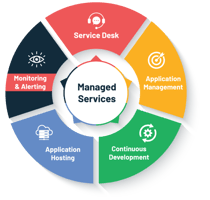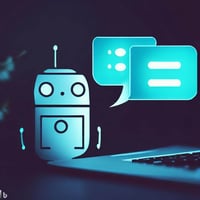In this blog post, we will guide Mac and Windows users on how to take a screenshot or a video for a...
Creating a Helpful Support Desk Ticket
When you encounter an issue with a product or service, the support desk is often the first point of contact. Whether you're experiencing a technical problem or simply have a question, submitting a support ticket can be an effective way to get the assistance you need. However, the quality of the support you receive depends on the quality of the support ticket you submit.
Creating a helpful support desk ticket requires clear communication and specific information. Here are some tips to keep in mind when submitting a support ticket:
- Provide a clear subject line: The subject line of your support ticket should clearly and concisely describe the issue you're experiencing. Avoid using vague or overly general subject lines, as they may delay the support team's ability to address your issue.
- Include relevant details: When describing your issue, be as specific as possible. Include any error messages you've received, the steps you've taken to try and resolve the issue, and any other relevant details that can help the support team better understand the problem. Screenshots or videos help replicate issue. If you need help in how to provide these, read our blog on creating a screenshot or video.
- Provide contact information: Make sure to provide the best way to reach you, whether it is email or phone. Ensure that your contact information is accurate, as it will be used by the support team to communicate with you.
- Prioritize urgency: If your issue is time-sensitive, make sure to clearly indicate its priority level. This will help the support team understand the urgency of your request and respond accordingly.
- Be polite and respectful: Remember that the support team is there to help you, so be courteous and patient in your communication. Avoid using aggressive or confrontational language, as it will only make it more difficult for the support team to assist you.
- Follow up as necessary: The helpdesk has a service level agreement on when you should receive a response. If you haven't received a response from the support team within that time, don't hesitate to follow up. If you've received a response but the issue persists, be sure to provide any additional information that may be helpful in resolving the issue.
By following these tips, you can create a support ticket that effectively communicates your issue and provides the support team with the information they need to assist you. Remember that clear communication is key, and that the more information you can provide, the better equipped the support team will be to help you resolve your issue.